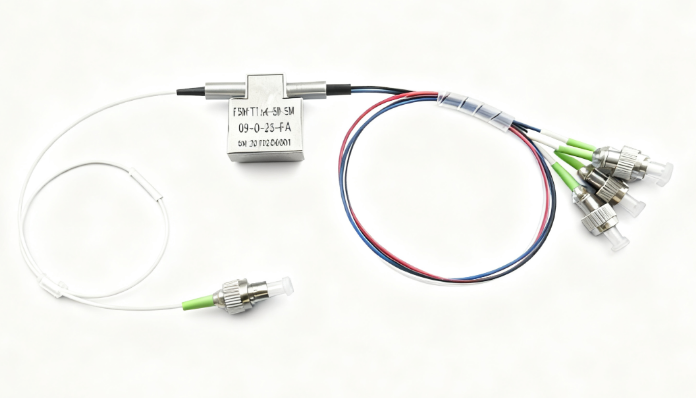Rack-Mounted 8×7 Optical Switch
The Rack-Mounted 8×7 Optical Switch is a high-reliability device designed for robust optical network management. It supports dual operating wavelengths of 1310 nm and 1550 nm, and features low insertion loss, high return loss, and excellent channel isolation. Equipped with LC/PC connectors and single-mode fiber compatibility, it offers flexible manual or automatic switching control via RS-232 interface. Ideal for applications in optical monitoring, protection switching, and signal routing, this 1U rack-mounted unit ensures stable performance across a wide temperature range and simplifies integration into existing optical systems.
Description
Technical Specifications
| Model | OSW-8×7 |
|---|---|
| Operating Wavelength | 1310nm / 1550nm |
| Test Wavelength | 1310nm / 1550nm |
| Insertion Loss | MAX ≤ 15dB |
| Repeatability | ≤ ±0.05dB |
| Return Loss | ≥ 50dB |
| Crosstalk | ≥ 55dB |
| Optical Power Monitoring Range | -50dBm ~ +23dBm |
| Optical Power Resolution | 0.01dB |
| Optical Power Measurement Accuracy | ≤ 0.5dB (+23dBm ~ -40dBm) |
| ≤ 1.0dB (-40dBm ~ -50dBm) | |
| Wavelength-Dependent Loss (WDL) | ≤ 0.4dB |
| Polarization-Dependent Loss (PDL) | ≤ 0.2dB |
| Fiber Type | SM (9/125μm) |
| Connector Type | LC/PC |
| Monitoring Port | RS-232 |
| Operating Power Supply | AC: 220V (50/60Hz) |
| Operating Temperature | -20 ~ +60℃ |
| Storage Temperature | -40 ~ +80℃ |
| Chassis Type | 19-inch standard 1U rack (483×303×44mm) |
Internal Optical Path

Panel Explanation
- Grounding Terminal: External grounding terminal.
- AC 220V Power Interface: Power input interface for the device.
- AC 220V Power Switch: Power switch for the device.
Program-Controlled Command Explanation
General Rules for Commands
Program-Controlled Command Set
| Command | Description | Example |
|---|---|---|
| <RESET> | Restart the device | Successful serial return: <RESET_OK> |
| <RESTORE> | Restore factory settings | Successful serial return: <RESET_OK> |
| <INFO_?> | Query device information | Successful return: <OSW-8X7_VERV1.00_SN01234567890_C06.02.00018> Interpretation: OSW-8X7 device, version 1.00, SN (Serial Number) 01234567890, product code C06.02.00018 |
| <OSW_M_X> | Set or query manual/automatic mode: 1. X = 1 (automatic), 0 (manual), ? (query) 2. Successful return: <OSW_M_X_OK> 3. Failed return: <CMD_ERR> |
Send: <OSW_M_1> (sets the device to automatic mode) Successful return: <OSW_M_1_OK> |
| <OSW_R_XXXX> | Set or query the delay for returning to automatic mode from manual mode: 1. XXXX = delay time (unit: minutes; 0000 = no return) – Successful return: <OSW_R_XXXX_OK> – Failed return: <CMD_ERR> 2. Send <OSW_R_?> to query the delay |
Send: <OSW_R_0030> (sets the delay for returning to automatic mode from manual mode to 30 minutes) |
| <OSW_W_X> | Set or query operating wavelength: 1. X = 0 (1310nm), 1 (1550nm), ? (query) 2. Successful setting return: <OSW_W_X_OK> 3. Successful query return: <OSW_W_X> 4. Failed return: <CMD_ERR> |
1. Send <OSW_W_1> (sets operating wavelength to 1550nm) Successful return: <OSW_W_1_OK> 2. Send <OSW_W_?> (queries current operating wavelength) Return: <OSW_W_1> (indicates current wavelength is 1550nm) |
| <OSW_S_X> | Set or query IN8->OUT path: – X = ? (queries COM->OUT channel) – X = 1~7 (direct connection to one of channels 1~7) – X = 0 (optical path is in direct pass state; device switches to manual mode) |
Send: <OSW_S_1> (sets device to IN8->OUT1) Successful return: <OSW_S_1_OK> |
| <OSW_ACC_X> | Set automatic recovery of direct connection: 1. X = 0 (disable), 1 (enable), ? (query) 2. Successful return: <OSW_ACC_X_OK> 3. Failed return: <CMD_ERR> |
Send: <OSW_ACC_0> (disables automatic recovery of direct connection function) |
| <OSW_Q_XXXX> | Set or query delay for automatic recovery of direct connection: 1. XXXX = delay time (unit: seconds) – Successful return: <OSW_Q_XXXX_OK> – Failed return: <CMD_ERR> 2. Send <OSW_Q_?> to query the delay |
Send: <OSW_Q_0000> (sets delay for automatic recovery of direct connection to 0 seconds) |
| <OSW_SY_XXXX> | Set or query power-on delay: 1. XXXX = delay time (unit: seconds) – Successful return: <OSW_SY_XXXX_OK> – Failed return: <CMD_ERR> 2. Send <OSW_SY_?> to query the power-on delay |
Send: <OSW_SY_0000> (sets the device to start automatic mode switching judgment after a power-on delay of 0 seconds) |
| <OSW_Y_THRESHOLD_XXX.XX> | Set or query switching threshold: 1. Y = 1~7 (channel number) 2. XXX.XX = switching threshold (e.g., -35.00 = -35dB) – Successful return: <OSW_Y_THRESHOLD_XXX.XX_OK> – Failed return: <CMD_ERR> 3. Send <OSW_Y_THRESHOLD_?> to query the threshold of channel Y |
Send: <OSW_1_THRESHOLD_-35.00> (sets the switching threshold of channel 1 to -35dB) |
| <OSW_X_POWER_?> | Query optical power and wavelength: – X = 1~8 (optical signal channel; 8 = standby channel) – Return format: <OSW_X_POWER_power_value_wavelength> |
Send: <OSW_1_POWER_?> (queries power and wavelength of channel 1) Return: <OSW_1_POWER_-50.00dBm_1310nm> (indicates current power of channel 1 is -50dBm, wavelength is 1310nm) |
| <OSW_BAUD_X> | Set or query serial port baud rate: 1. X = 1~9 (corresponding to baud rates: 2400, 4800, 9600, 14400, 19200, 38400, 56000, 57600, 115200) – Successful return: <OSW_BAUD_X_OK> – Failed return: <CMD_ERR> 2. Send <OSW_BAUD_?> to query the baud rate |
Send: <OSW_BAUD_5> (sets device serial port baud rate to 19200) |
Notes
Factory Default Configuration
| Item | Factory Default Configuration | Remarks |
|---|---|---|
| Wavelength of IN1-IN6 | 1550nm | – |
| Switching Threshold of IN1-IN5 | -30.00dBm | – |
| Automatic Recovery of Direct Connection | Enabled | – |
| Delay for Automatic Recovery of Direct Connection | 0 seconds | – |
| Delay for Returning to Automatic Mode from Manual Mode | 30 minutes | Setting range: 0000 ~ 9999 minutes; 0000 minutes = no return |
| Device Address | 01 | – |
| Power-On Delay | 0 seconds | – |
| Baud Rate Setting | 115200 | 8 data bits, 1 stop bit, no parity check. |